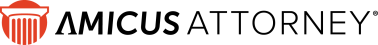View your Phone Calls
View your Phone Calls
 View your Phone Calls
View your Phone Calls1. Click Phone Calls on the main menu.
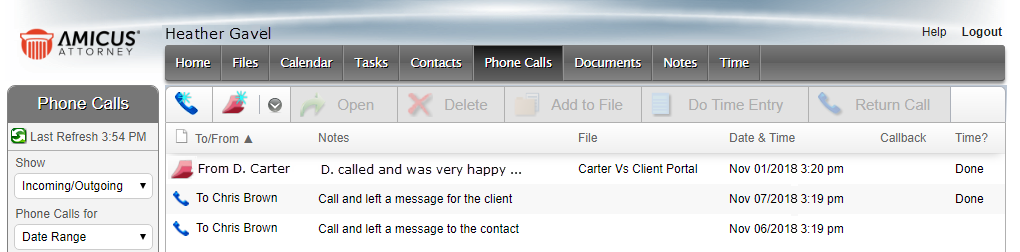
2. Filter the list:
● Select what to Show from the pull-down menu:
o Incoming/Outgoing
o Incoming
o Outgoing
o All Contacts
● Select which Phone Calls for from the pull-down menu:
o Today
o Date Range
o Contact
3. Select a phone
message and use the Phone Calls taskbar to:
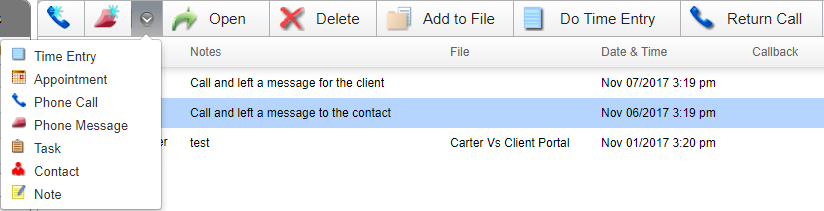
o Add, Open, or Delete, Add to File or Do Time Entry
o View the associated file
o Click Return Call to create a new phone call in response to a phone message.
● View your outstanding Phone Messages
Amicus Anywhere Help (March 2019)