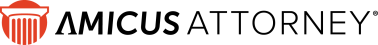Exit Amicus Anywhere
Exit Amicus Anywhere
 Exit Amicus Anywhere
Exit Amicus AnywhereYour Amicus Anywhere session may be terminated in several ways. Save your changes first so they won't be lost.
● Click Logout at the top right on any Amicus main view. Your session is terminated and the login page appears.
● If you close your browser window or tab without logging out first, and confirm that you wish to leave the page, then the next time you navigate to the Amicus Anywhere webpage, the login page will appear.
● If you log in a second time from a different browser or device, your first session in the other browser or computer will be terminated.
Amicus Anywhere Help (March 2019)