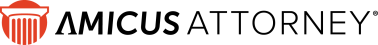Login to Amicus Anywhere
Login to Amicus Anywhere
 Login to Amicus Anywhere
Login to Amicus AnywhereTo login to Amicus Anywhere:
1. Open the Amicus
Anywhere page (www.amicusanywhere.com)
in your web browser.

2. Enter your Email Login (your Amicus Primary Email address) and your usual Amicus Password.
3. Optionally select the Remember Me checkbox so you won't need to enter your Email Login again in this browser.
4. Click Enter.
If you went to the Amicus Anywhere page on your smartphone,
you can log in to either Amicus TimeTracker or Amicus Anywhere. For details
on Amicus TimeTracker, see the Amicus TimeTracker
Guide, available from the Amicus
Attorney Technical Resource Guides/Updates section at www.abacusnext.com.

Tip: You can be logged in to your Amicus Attorney
desktop application at the same time, on this computer or another.
● Changing your login credentials
Amicus Anywhere Help (March 2019)