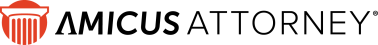Access Documents from File Details
Access Documents from File Details
 Access Documents from File Details
Access Documents from File Details1. Open the File Details and navigate to the
Documents view
At the left, choose to show All Documents, My Documents, or only Documents
in one of the listed Document Groups.
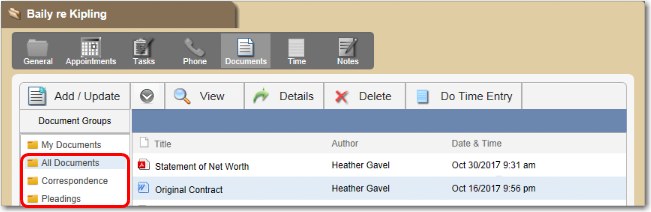
2. Sort the list (e.g. by Title or Date) from the dropdown at the bottom of the list.
3. Work with the Documents, see Access all your Documents.
Amicus Anywhere Help (March 2019)