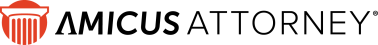Resetting the Amicus Server address
Resetting the Amicus Server address
 Resetting the Amicus Server address
Resetting the Amicus Server addressThis procedure will reset the firm's Amicus Server address for Amicus Anywhere and TimeTracker login purposes, resulting in your previous Amicus Server address firm being no longer connected.
Before proceeding with the reset, first ensure that it is required for your firm. For example, if the firm's Amicus Server installation has been moved to another computer then it must be reset. However, if the firm's database has been backed up and restored into a non-production environment for troubleshooting or testing purposes, then a reset may result in users logging into the wrong database via Amicus Anywhere and TimeTracker.
If you are unsure about this process or require assistance, contact Amicus Technical Support by phone at 1-800-472-2289 or by email at Support@abacusnext.com.
IMPORTANT: We recommend that the reset be done with the Amicus Server using a wired connection to the Internet, rather than a wireless one.
To reset the Amicus Server:
1. In Office
> Firm Settings > Maintenance - Utilities, click the Reset button in the bottom section.
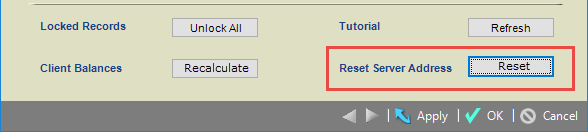
o Click OK.
2. An email will be automatically sent to you and all other Amicus Administrators at your firm. Click the link in the email. (Only one Administrator needs to click the link.)
3. In the Amicus Anywhere login page that appears, the following text will be shown: "Your Amicus Server address has been reset. The reset may take up to 15 minutes to take effect and Amicus Anywhere users can log in."
Amicus Anywhere Help (March 2019)