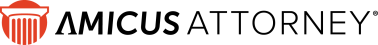Resetting a Firm Member's Email address
Resetting a Firm Member's Email address
 Resetting a Firm Member's Email address
Resetting a Firm Member's Email addressChanging a Firm Member's Email address in their Amicus User Profile will not affect their Amicus Anywhere and TimeTracker login credentials until their access to Amicus Anywhere and TimeTracker is reset. Until then they can continue to log in using their old email address and current password.
1. In Office > User Management, select the user and clear their Anywhere checkbox.
2. In the user's Details, change their Primary Email address (if not already changed), making sure that it's unique.
3. In the User Management list, reselect their Anywhere checkbox.
The next time the Firm Member logs in to Amicus Anywhere or TimeTracker, they'll need to use their new Email Login.
Amicus Anywhere Help (March 2019)